‘MyHome Live’ is an innovative new platform from MyHome.ie that, for the first time, enables estate agents in Ireland to conduct a live video tour of a property for an unlimited number of viewers.
MyHome Live enables estate agents to show a property live to any number of potential buyers from the comfort of their homes. The agent can answer questions in real-time allowing potential buyers to gain a sense of the property almost as much as if they were there themselves.
Check out our short videos below for tips on how to use MyHome Live or skip to our step by step screenshots below.
How to schedule a viewing
How to begin a video
Step by step guide to set up a MyHome Live tour
Step 1 - Log into the MyHome Agent Portal

Step 2 - Go to My Properties and choose the property you wish to schedule the My Home Live tour on.
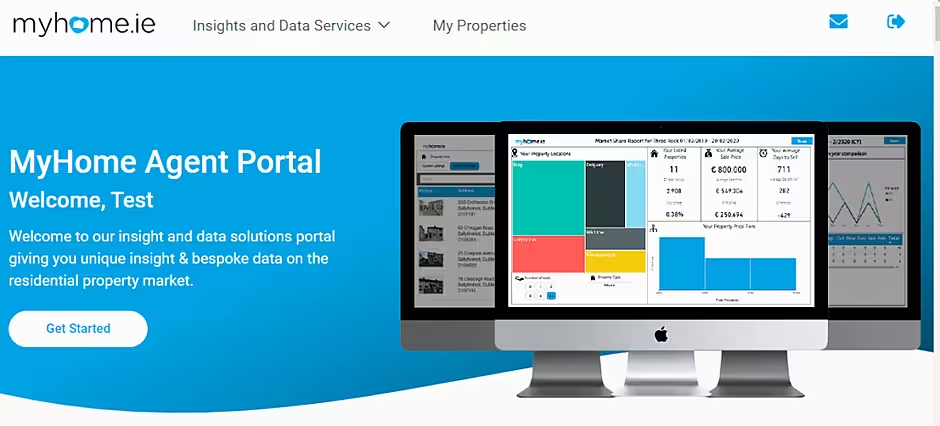
Step 3 - Click on the listing and choose the date, time and duration of the Live Tour before clicking save.
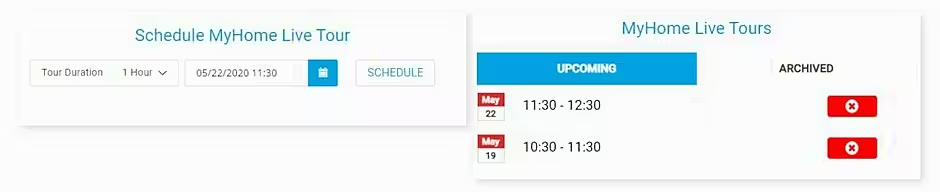
Step 4 - Notice of the live tour will then appear on the property brochure. Signed in users to MyHome.ie who express an interest in viewing will receive an email reminder of the Live Tour.
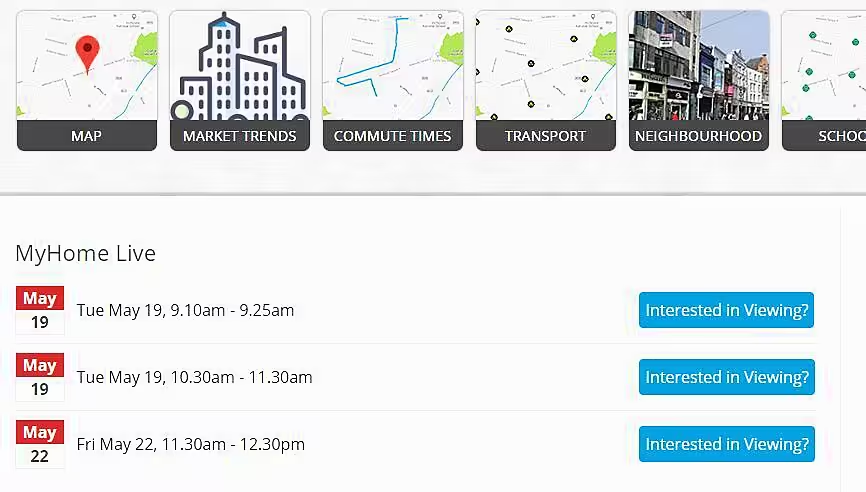
Step 5 - To begin a video sign in to the MyHome Agent Portal again and choose your listing. Under the upcoming tours you will see the live tours planned for the property and you can activate it by clicking the green play button.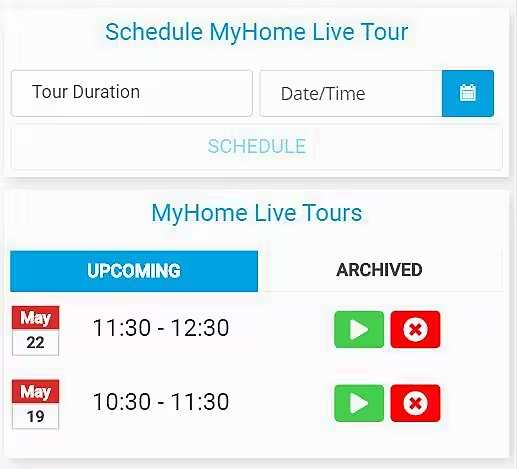
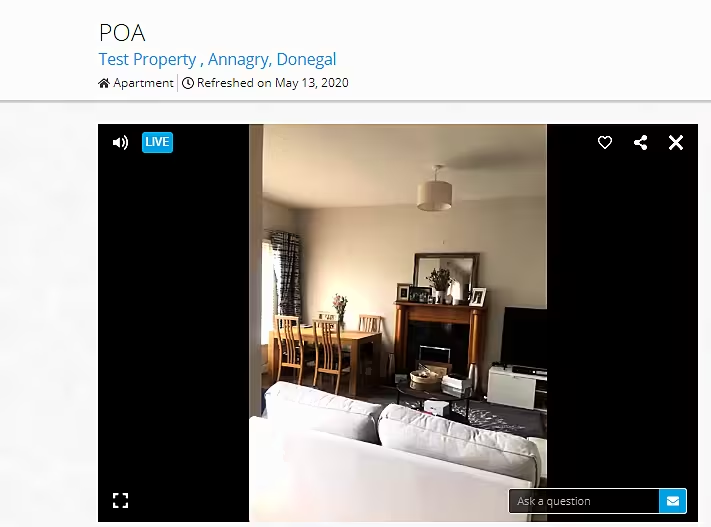
Further information on MyHome Live can be found in our FAQs.





